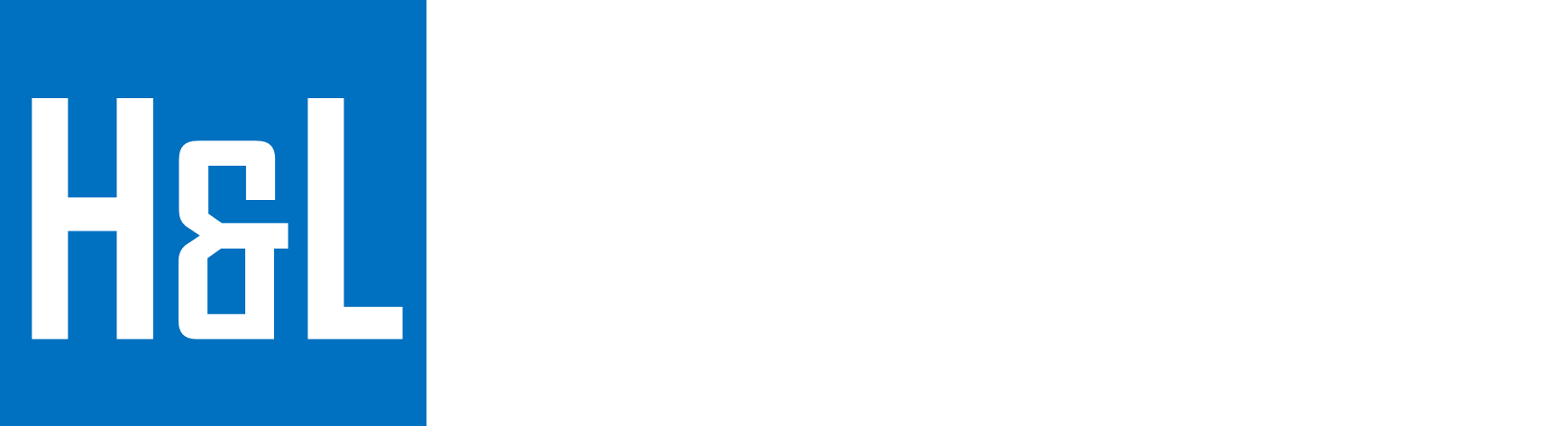Given its current relevance for MacOS (M2) users:
Background: TAP drivers are seemingly considered deprecated or can’t be installed straightforwardly. This issue affects not only Systancia Gate but also OpenVPN. There are workarounds that allow the installation of the extension for the system, but they require tweaking the boot security settings (I was able to successfully install the TAP driver via Tunnelblick, however, other apps like Systancia don’t seem to use this extension installed in the system on MacOS). This means that the workaround for MacOS directly aids us when dealing with OpenVPN connections that we want to initialize with Tunnelblick.
This is described here:
https://rz.uni-greifswald.de/dienste/technische-infrastruktur/vpn/mac/
HowTo Connect with Systancia using Parallels Windows 11
As the described workaround is unfortunately not suitable specifically for Systancia, at least not when executed directly in MacOS, I have found a workaround for Windows 11 operated by Parallels on a Mac M1/M2 chip.
Installation of the Systancia components for Windows. (Which are officially not suitable for Windows ARM)
(The attempt to add a TAP driver or adapter fails)
Installation of OpenVPN GUI including the TAP drivers, which are no longer included in newer versions of OpenVPN, therefore the use of the attached Setup.exe is necessary. During the installation, you should select the required „TAP-Driver“ components. Other components that the installation routine suggests should be optional (In my case, I selected all checkboxes).
Important: During the execution of the Systancia VPN client, OpenVPN MUST NOT be running in the background, otherwise the created adapter is automatically already in use or „reserved“.
This workaround is specifically intended for use on a Mac M1/M2 chip running Windows 11 through Parallels. However, Systancia does not seem to utilize the extension provided by Tunnelblick on MacOS. Therefore, this is more applicable for general OpenVPN use, but not specifically for Systancia.
But it seems to be a nice workaround for MacOS users without the necessity to use different hardware 🙂